Experitour & Bókun Integration Guide: How To Connect Your Products
Welcome to Experitor.com!
If you are reading this article, you are one of our amazing partners and Tour Suppliers that happens to use the Online Booking Software Bókun to manage your bookings.
In this post, we’ll guide you through the process of connecting your products on Bókun to your products on Experitour.
Did you know that Experitour and Bókun are integrated partners and that your experiences featured on Experitour can use the information you have saved on Bókun?
Yes! This means that if you have already created your products on Bókun, you can use their product id to connect to your products on Experitour.
What information is connected to Experitour?
Our integration with Bókun is vital for the correct availability and prices of the products you create on Experitour. When you close the date on the calendar on Bókun, the calendar on Experitour is automatically updated!
Also when you change the prices of a product on Bókun, the product you have on Experitour is updated.
It guarantees us to have real-time availability and prices and to avoid complications with customers. Wrong calendars and prices are a big problem in the online business.
With the integration, sales work much better and everyone is happy!
I have my account on Bókun. How can I connect to Experitour?
Follow these steps to connect your Supplier account on Bókun to Experitour.com’s OTA account.
- Log In to your Supplier account
- Click on Marketplace
- Click on Discover
- Select option Marketplace OTA
- Search for Experitour
- Click on the option View Vendor
- Click on the option Add As Reseller
- Set up your contract terms
- Remember to add your products and the commission rate to the contract
- Wait for our reply
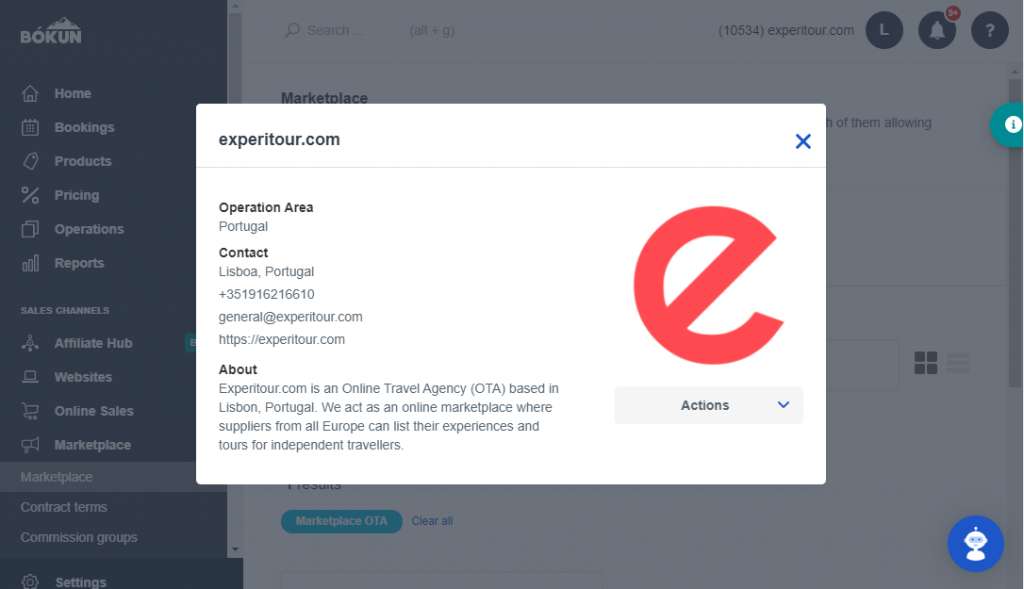
Now the next step is with us.
Once you have created the contract and sent us the terms, our Product Management team will reply to it as soon as possible.
Once the contract is accepted, you will receive a confirmation email. Then, you will be able to connect your products on Bókun to your products on Experitour.
How do I connect my products from Bókun to Experitour?
Now that your Supplier account has an active contract with Experitour.com on Bókun, you will be able to connect your products.
Each product on Bókun is entitled to a product number, symbolized on Bókun with a #. It is usually a 5-digit number that works as an id of that specific product on the website.
To connect a Bókun product to an Experitour product, all you have to do is to simply copy the product number on Bókun and paste it on the Product Form on Experitour.com.
- Log in to your Experitour Supplier account
- Click on My Products
- Click on Edit Product Title
- Select “Yes” on the question “Do you use any bookings manager platform?”
- Select the Bókun Bookings Manager Platform
- Paste the Bókun product number # on the box
- Click to save. (If your product is already online, this is the last step.)
- If you are creating a new product, proceed to fill all the steps until the product status is Under Review.
At last, our Product Management team will confirm the product number and the terms of the contract on Bókun, and publish your Experitour product as soon as possible.
Thank you for the amazing work!
Now your Experitour product is properly integrated with your Bókun account!
Need some extra help? Contact us and we will be happy to help you!
Post written by Letícia Melo.
Hi there, I'm Leticia! Living in Portugal since 2017, I'm a Brazilian writer passionate about traveling, discovering new cultures, beaches and music! Let's share our best experiences!
